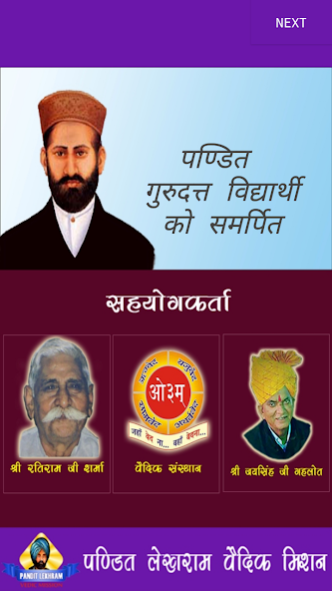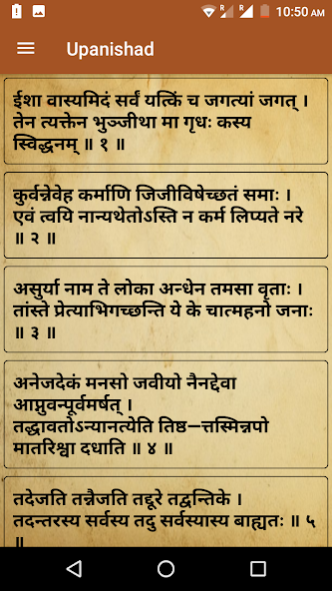Upnishad App 1.1.0
Free Version
Publisher Description
The Upanishad , a part of the Vedas, are ancient Sanskrit texts that contain some of the central philosophical concepts and ideas of Hinduism,some of which are shared with Buddhism, and Jainism.Among the most important literature in the history of Indian religions and culture, the Upanishads played an important role in the development of spiritual ideas in ancient India, marking a transition from Vedic ritualism to new ideas and institutions.
The Upanishads are commonly referred to as Vedānta. Vedanta has been interpreted as the "last chapters, parts of the Veda" and alternatively as "object, the highest purpose of the Veda". The concepts of Brahman (ultimate reality) and Ātman (soul, self) are central ideas in all of the Upanishads.
More than 200 Upanishads are known, of which the first dozen or so are the oldest and most important and are referred to as the principal or main (mukhya) Upanishads. The mukhya Upanishads are found mostly in the concluding part of the Brahmanas and Aranyakas and were, for centuries, memorized by each generation and passed down orally.though often dealing with subjects which are unconnected to the Vedas.
About Upnishad App
Upnishad App is a free app for Android published in the Reference Tools list of apps, part of Education.
The company that develops Upnishad App is Pandit Lekhram Vedic Mission (Arya Mantavya). The latest version released by its developer is 1.1.0.
To install Upnishad App on your Android device, just click the green Continue To App button above to start the installation process. The app is listed on our website since 2018-03-07 and was downloaded 1 times. We have already checked if the download link is safe, however for your own protection we recommend that you scan the downloaded app with your antivirus. Your antivirus may detect the Upnishad App as malware as malware if the download link to com.whitebird.upnishadnew is broken.
How to install Upnishad App on your Android device:
- Click on the Continue To App button on our website. This will redirect you to Google Play.
- Once the Upnishad App is shown in the Google Play listing of your Android device, you can start its download and installation. Tap on the Install button located below the search bar and to the right of the app icon.
- A pop-up window with the permissions required by Upnishad App will be shown. Click on Accept to continue the process.
- Upnishad App will be downloaded onto your device, displaying a progress. Once the download completes, the installation will start and you'll get a notification after the installation is finished.